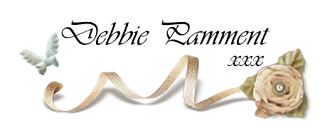WOW 7 years of Simply Betty Stamps!!! How excting - and to think i was on the DT when it all began and here I am back for this extra special event - am in my happy place and hope you like my makes with these 2 new images - Birthday Betty and Fifi.
Today we are going to PARTY all weekend long! Who's got the cake!!??
Betty Has! See...here she is holding it for us all to share in the gorgeous Birthday Betty image I used in my first card, AND there's enough for everyone!!
Now, don't think the party is nearly over just because I'm the last stop on the blog hop!! There's heaps of fun coming your way with these new images and chances to win....YAY!!!
Let's make sure you have know all you need to know - the 7 FUN new BIRTHDAY images are all bundled up for you! What's the best part? If you buy the bundle which happens to be discounted as well, you get a gorgeous beautiful mermaid image FREE!!! A BONUS 8th!! {Offer good through Sunday June 11th at 10 PM PST} So that's 8 Images for $14! WOW!!

Find all of the new images HERE
I hope you've left a comment on EACH blog for a chance to win a $10 SBS Gift Certificate!! Winner will be announced on the SBS Blog along with other winners from our fun filled weekend event over on the SBS Fan Page on Facebook
Now, if you have lost your way, or came here by other means, here is the list from start to finish all in one place for you:
Lat Stop - ME {Debbie}
Copics Used
Birthday Betty
Skin - E11, E04, E00, E000, R24, R20, R11
Hair - C10, C6, C3
Clothes - E99, E97, Y19, Y04, R39, R37, R35, R32
Balloons - Y11, Y000, B01, B000, B0000, R21, R01, C2
Gifts - B06, B04, B02, B01, C3, C0, E99, E97, Y19, Y04, R39, R37, R35, R32
Cake - E37, E33, E31, E30, R24, Y19, Y11, Y000
Confetti - Y19, R24, B04, Sakura glitter gel pen
Ground - E31, E30
Fifi
Fifi - C7, C3, C0, E40, R20, R11, G19, YG17, YG05
Crown - E99, E97, Y19, Y04, Sakura glitter gel pen
Collar - R29, Y19, 100, Sakura glitter gel pen
Gifts - G94, G43, C10, C6, C3, V09, V06
Balloons - YG03, YG00, R21, R01, V05, V01
Confetti - Y19, R24, B04, Sakura glitter gel pen
Ground - E43, E42, E40


.jpg)